First Federal Credit Card Payment Options
There are several options available to you when it comes to paying your credit card statement!
{beginNavtabs}
AutoPay
Pay your statement automatically each month. Setup AutoPay in the Elan Credit Card app or online at myaccountaccess.com
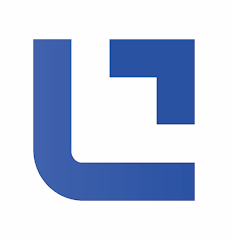
Mobile App
Pay your statement from anywhere. To install the Cardmember app, search for “Elan Credit Card” in your app store.
Pay Online
Check your statement and pay online at www.myaccountaccess.com
Pay by Phone
Call in your payment each month by calling Cardmember Service at 1-800-558-3424.
Pay by Mail
Mail your payment to:
Elan Financial Services
P.O. Box 790408
St. Louis, MO 63179-0408
Pay at a First Federal Branch
You can make your credit card payment while you are at a branch.
- Payments will be electronically debited from your First Federal checking or savings account.
- Authorization of payment needs to be made by an authorized signer on the account.
- The payment transaction will appear as “CARDMEMBER SERV/ELECT PYMT ACCOUNTS” in your checking account

{endNavtabs}
